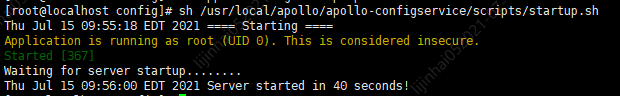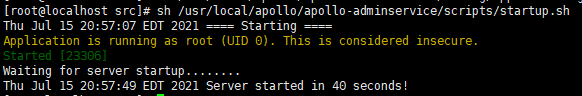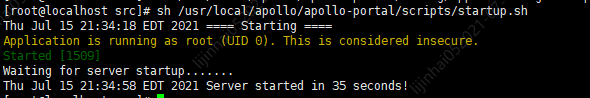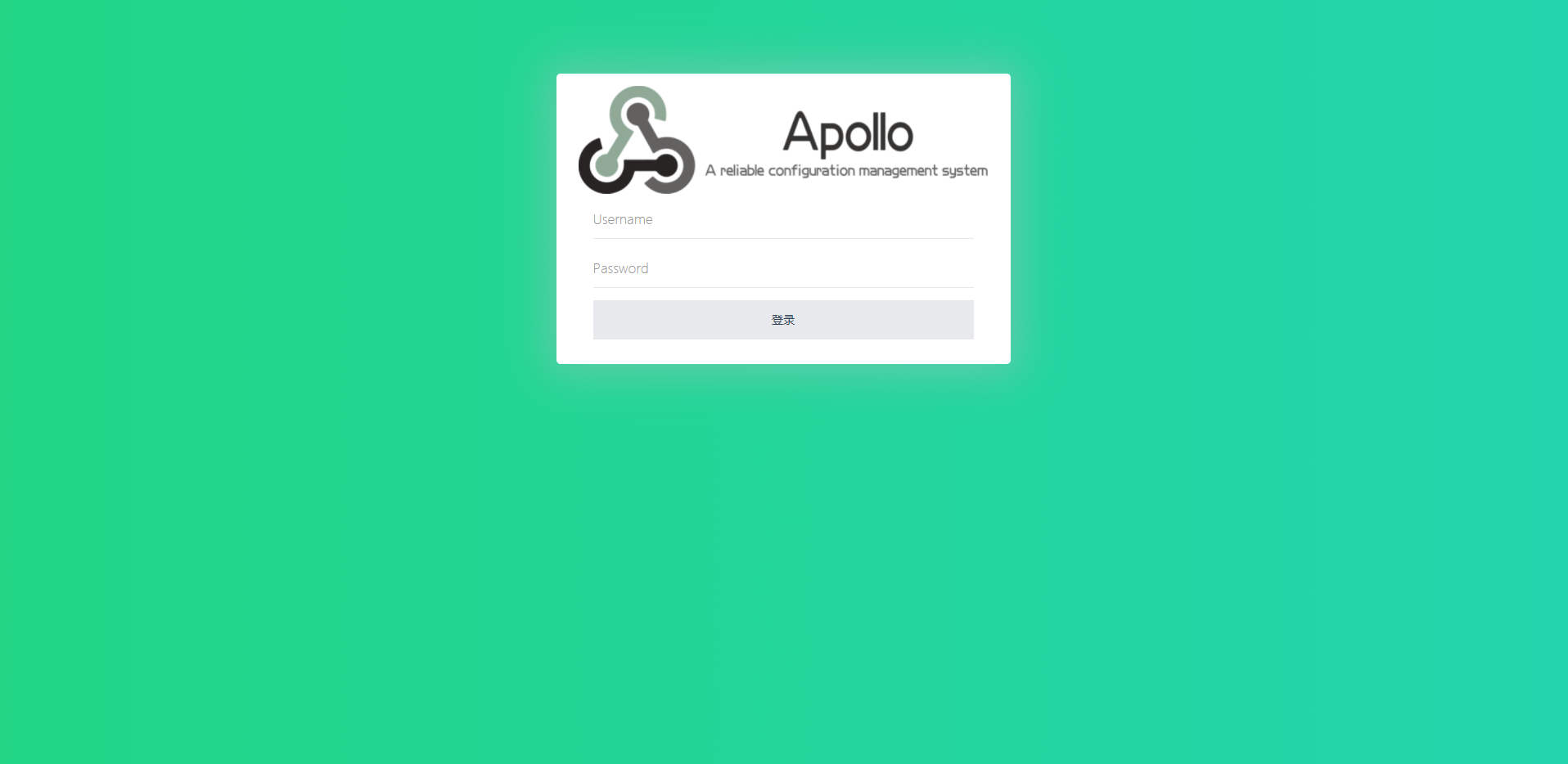官网 github: https://github.com/ctripcorp/apollo/
official-website: https://www.apolloconfig.com/
简介
官方说明:Apollo(阿波罗)是携程框架部门研发的分布式配置中心,能够集中化管理应用不同环境、不同集群的配置,配置修改后能够实时推送到应用端,并且具备规范的权限、流程治理等特性,适用于微服务配置管理场景。
Apollo分为三个部分,Apollo-configservice、Apollo-adminservice、Apollo-portal。其中configservice和adminservice构成配置管理的服务,同时configservice作为Eureka服务器提供服务发现的能力,部署在同一台服务器上;portal是Apollo的web管理端服务,可单独部署在不同的服务器上。
脚本方式安装 当前部署是三个服务都部署在同一台服务器上。
1. 准备 安装JDK 略
下载应用包
上传应用包 1 2 3 scp apollo-configservice-1.8.1-github.zip root@xxx:/usr/local/src/ scp apollo-adminservice-1.8.1-github.zip root@xxx:/usr/local/src/ scp apollo-portal-1.8.1-github.zip root@xxx:/usr/local/src/
安装zip解压工具 解压应用包 1 2 3 4 cd /usr/local/srcunzip -d apollo-configservice apollo-configservice-1.8.1-github.zip unzip -d apollo-adminservice apollo-adminservice-1.8.1-github.zip unzip -d apollo-portal apollo-portal-1.8.1-github.zip
移动到安装目录(/usr/local/apollo) 1 2 3 4 mkdir -p /usr/local/apollomv /usr/local/src/apollo-configservice /usr/local/apollo/apollo-configservicemv /usr/local/src/apollo-adminservice /usr/local/apollo/apollo-adminservicemv /usr/local/src/apollo-portal /usr/local/apollo/apollo-portal
2. 创建数据库 创建apolloconfigdb数据库 1 2 3 source apolloconfigdb.sql;
创建apolloportaldb数据库 1 2 3 source apolloportaldb.sql;
3. 部署apollo-configservice服务 配置数据库参数 1 2 vi /usr/local/apollo/apollo-configservice/config/application-github.properties
启动apollo-configservice服务 1 sh /usr/local/apollo/apollo-configservice/scripts/startup.sh
结果截图:
查看apollo-configservice运行日志目录 1 tail -f /opt/logs/100003171/apollo-configservice.log
4. 部署apollo-adminservice 配置数据库参数 1 2 vi /usr/local/apollo/apollo-adminservice/config/application-github.properties
启动apollo-adminservice服务 1 sh /usr/local/apollo/apollo-adminservice/scripts/startup.sh
结果截图:
查看apollo-adminservice运行日志目录 1 tail -f /opt/logs/100003172/apollo-adminservice.log
5. 部署apollo-portal服务 配置数据库参数 1 2 vi /usr/local/apollo/apollo-portal/config/application-github.properties
配置portal服务所管理的环境 根据Apollo官方的部署方案,portal服务是同时管理各个环境下的Apollo-Config,所以需要指定portal服务能管理的环境参数以及对应的config服务地址
1 2 vi /usr/local/apollo/apollo-portal/config/application-github.properties
1 2 ## vi中添加所管理的环境参数,多个参数逗号(,)隔开。(下面参数值只是例子,按需修改) apollo.portal.envs = DEV,UAT
1 2 # 配置对应的config服务地址 vi /usr/local/apollo/apollo-portal/config/apollo-env.properties
1 2 3 ## 修改dev.meta和uat.meta的值,此处配置的服务地址需和apollo.portal.envs参数值对应(下面参数值只是例子,按需修改) dev.meta=http://fill-in-dev-meta-server:8080 uat.meta=http://fill-in-uat-meta-server:8080
启动apollo-portal服务 1 sh /usr/local/apollo/apollo-portal/scripts/startup.sh
结果截图:
查看apollo-adminservice运行日志目录 1 tail -f /opt/logs/100003173/apollo-portal.log
6. 开放端口 1 2 3 firewall-cmd --zone=public --add-port=8080/tcp --permanent firewall-cmd --zone=public --add-port=8070/tcp --permanent firewall-cmd --reload
7. 服务停止 apollo-configservice服务停止 1 sh /usr/local/apollo/apollo-configservice/scripts/shutdown.sh
apollo-adminservice服务停止 1 sh /usr/local/apollo/apollo-adminservice/scripts/shutdown.sh
apollo-portal服务停止 1 sh /usr/local/apollo/apollo-portal/scripts/shutdown.sh
Kuebrnetes方式安装 1. 创建数据库 和脚本方式安装中创建数据库步骤一致
2. 部署apollo-configservice服务 修改其中<namespace-name>、<mysql-username>、<mysql-password>、<mysql-url>的内容。其中<mysql-username>、<mysql-password>的内容需要进行Base64编码。
1 2 3 4 5 6 7 8 9 10 11 12 13 14 15 16 17 18 19 20 21 22 23 24 25 26 27 28 29 30 31 32 33 34 35 36 37 38 39 40 41 42 43 44 45 46 47 48 49 50 51 52 53 54 55 56 57 58 59 60 61 62 63 64 65 66 67 68 69 70 71 72 73 74 75 76 77 78 79 80 81 82 83 84 85 86 87 88 89 90 91 92 93 94 95 96 97 98 99 100 101 102 103 104 105 106 107 108 109 110 111 112 113 114 115 116 117 118 119 120 121 122 123 124 125 126 127 128 129 130 131 132 133 134 135 136 137 138 139 140 141 142 143 144 145 146 147 148 149 150 151 152 --- kind: Secret apiVersion: v1 metadata: name: secret-apollo-config-server-mysql namespace: <namespace-name> labels: app: secret-apollo-config-server-mysql data: username: <mysql-username> password: <mysql-password> type: Opaque --- kind: ConfigMap apiVersion: v1 metadata: namespace: <namespace-name> name: configmap-apollo-config-server data: application-github.properties: | spring.datasource.url = jdbc:mysql://service-mysql-for-apollo-env:3306/ProdApolloConfigDB?characterEncoding=utf8 spring.datasource.username = FillInCorrectUser spring.datasource.password = FillInCorrectPassword # 根据statefulset-apollo-config-server的副本数按需修改 eureka.service.url = http://statefulset-apollo-config-server-0.service-apollo-meta-server:8080/eureka/,http://statefulset-apollo-config-server-1.service-apollo-meta-server:8080/eureka/,http://statefulset-apollo-config-server-2.service-apollo-meta-server:8080/eureka/ --- kind: Service apiVersion: v1 metadata: namespace: <namespace-name> name: service-apollo-meta-server labels: app: service-apollo-meta-server spec: ports: - protocol: TCP port: 8080 targetPort: 8080 selector: app: apollo-config-server type: ClusterIP clusterIP: None sessionAffinity: ClientIP --- kind: Service apiVersion: v1 metadata: namespace: <namespace-name> name: service-apollo-config-server labels: app: service-apollo-config-server spec: ports: - protocol: TCP port: 8080 targetPort: 8080 selector: app: apollo-config-server type: ClusterIP sessionAffinity: ClientIP --- kind: StatefulSet apiVersion: apps/v1 metadata: namespace: <namespace-name> name: statefulset-apollo-config-server labels: app: apollo-config-server spec: serviceName: service-apollo-meta-server replicas: 3 selector: matchLabels: app: apollo-config-server updateStrategy: type: RollingUpdate template: metadata: labels: app: apollo-config-server spec: affinity: podAntiAffinity: preferredDuringSchedulingIgnoredDuringExecution: - weight: 100 podAffinityTerm: labelSelector: matchExpressions: - key: app operator: In values: - apollo-config-server topologyKey: kubernetes.io/hostname volumes: - name: volume-configmap-apollo-config-server configMap: name: configmap-apollo-config-server items: - key: application-github.properties path: application-github.properties containers: - image: apolloconfig/apollo-configservice:1.8.1 securityContext: privileged: true imagePullPolicy: IfNotPresent name: container-apollo-config-server ports: - protocol: TCP containerPort: 8080 volumeMounts: - name: volume-configmap-apollo-config-server mountPath: /apollo-configservice/config/application-github.properties subPath: application-github.properties env: - name: SPRING_DATASOURCE_URL value: "<mysql-url>" - name: SPRING_DATASOURCE_USERNAME valueFrom: secretKeyRef: name: secret-apollo-config-server-mysql key: username - name: SPRING_DATASOURCE_PASSWORD valueFrom: secretKeyRef: name: secret-apollo-config-server-mysql key: password readinessProbe: tcpSocket: port: 8080 initialDelaySeconds: 60 periodSeconds: 10 livenessProbe: tcpSocket: port: 8080 initialDelaySeconds: 300 periodSeconds: 10 dnsPolicy: ClusterFirst restartPolicy: Always
3. 部署apollo-adminservice服务 修改其中<namespace-name>、<mysql-url>的内容。
1 2 3 4 5 6 7 8 9 10 11 12 13 14 15 16 17 18 19 20 21 22 23 24 25 26 27 28 29 30 31 32 33 34 35 36 37 38 39 40 41 42 43 44 45 46 47 48 49 50 51 52 53 54 55 56 57 58 59 60 61 62 63 64 65 66 67 68 69 70 71 72 73 74 75 76 77 78 79 80 81 82 83 84 85 86 87 88 89 90 91 92 93 94 95 96 97 98 99 100 101 102 103 104 105 106 107 108 109 110 111 112 113 114 115 116 117 118 119 120 121 122 123 124 125 126 --- kind: ConfigMap apiVersion: v1 metadata: namespace: <namespace-name> name: configmap-apollo-admin-server data: application-github.properties: | spring.datasource.url = jdbc:mysql://service-mysql-for-apollo-env:3306/ProdApolloConfigDB?characterEncoding=utf8 spring.datasource.username = FillInCorrectUser spring.datasource.password = FillInCorrectPassword # 根据statefulset-apollo-config-server的副本数按需修改 eureka.service.url = http://statefulset-apollo-config-server-0.service-apollo-meta-server:8080/eureka/,http://statefulset-apollo-config-server-1.service-apollo-meta-server:8080/eureka/,http://statefulset-apollo-config-server-2.service-apollo-meta-server:8080/eureka/ --- kind: Service apiVersion: v1 metadata: namespace: <namespace-name> name: service-apollo-admin-server labels: app: service-apollo-admin-server spec: ports: - protocol: TCP port: 8090 targetPort: 8090 selector: app: apollo-admin-server type: ClusterIP sessionAffinity: ClientIP --- kind: Deployment apiVersion: apps/v1 metadata: namespace: <namespace-name> name: deployment-apollo-admin-server labels: app: apollo-admin-server spec: replicas: 3 selector: matchLabels: app: apollo-admin-server strategy: rollingUpdate: maxSurge: 1 maxUnavailable: 1 type: RollingUpdate template: metadata: labels: app: apollo-admin-server spec: affinity: podAntiAffinity: preferredDuringSchedulingIgnoredDuringExecution: - weight: 100 podAffinityTerm: labelSelector: matchExpressions: - key: app operator: In values: - apollo-admin-server topologyKey: kubernetes.io/hostname volumes: - name: volume-configmap-apollo-admin-server configMap: name: configmap-apollo-admin-server items: - key: application-github.properties path: application-github.properties initContainers: - image: dwdraju/alpine-curl-jq name: check-service-apollo-config-server command: ['bash' , '-c' , "curl --connect-timeout 2 --max-time 5 --retry 50 --retry-delay 1 --retry-max-time 120 service-apollo-config-server:8080" ] containers: - image: apolloconfig/apollo-adminservice:1.8.1 securityContext: privileged: true imagePullPolicy: IfNotPresent name: container-apollo-admin-server ports: - protocol: TCP containerPort: 8090 volumeMounts: - name: volume-configmap-apollo-admin-server mountPath: /apollo-adminservice/config/application-github.properties subPath: application-github.properties env: - name: SPRING_DATASOURCE_URL value: "<mysql-url>" - name: SPRING_DATASOURCE_USERNAME valueFrom: secretKeyRef: name: secret-apollo-config-server-mysql key: username - name: SPRING_DATASOURCE_PASSWORD valueFrom: secretKeyRef: name: secret-apollo-config-server-mysql key: password readinessProbe: tcpSocket: port: 8090 initialDelaySeconds: 60 periodSeconds: 10 livenessProbe: tcpSocket: port: 8090 initialDelaySeconds: 300 periodSeconds: 10 dnsPolicy: ClusterFirst restartPolicy: Always
4. 部署apollo-portal服务 修改其中<namespace-name>、<mysql-username>、<mysql-password>、<mysql-url>、<apollo-portal-outside-port>的内容。其中<mysql-username>、<mysql-password>的内容需要进行Base64编;<apollo-portal-outside-port>为Portal向外暴露端口,Kubernetes默认可向外暴露端口范围为30000-32767。
1 2 3 4 5 6 7 8 9 10 11 12 13 14 15 16 17 18 19 20 21 22 23 24 25 26 27 28 29 30 31 32 33 34 35 36 37 38 39 40 41 42 43 44 45 46 47 48 49 50 51 52 53 54 55 56 57 58 59 60 61 62 63 64 65 66 67 68 69 70 71 72 73 74 75 76 77 78 79 80 81 82 83 84 85 86 87 88 89 90 91 92 93 94 95 96 97 98 99 100 101 102 103 104 105 106 107 108 109 110 111 112 113 114 115 116 117 118 119 120 121 122 123 124 125 126 127 128 129 130 131 132 133 134 135 136 137 138 139 140 141 142 143 144 145 146 147 148 149 150 151 152 153 154 155 156 157 --- kind: Secret apiVersion: v1 metadata: name: secret-apollo-portal-server-mysql namespace: <namespace-name> labels: app: secret-apollo-portal-server-mysql data: username: <mysql-username> password: <mysql-password> type: Opaque --- kind: ConfigMap apiVersion: v1 metadata: namespace: <namespace-name> name: configmap-apollo-portal-server data: application-github.properties: | spring.datasource.url = jdbc:mysql://service-mysql-for-portal-server:3306/ApolloPortalDB?characterEncoding=utf8 spring.datasource.username = FillInCorrectUser spring.datasource.password = FillInCorrectPassword # 指定访问前缀 server.servlet.context-path = /apollo apollo-env.properties: | dev.meta=http://fill-in-dev-meta-server:8080 fat.meta=http://fill-in-fat-meta-server:8080 uat.meta=http://fill-in-uat-meta-server:8080 lpt.meta=http://fill-in-lpt-meta-server:8080 pro.meta=http://fill-in-pro-meta-server:8080 --- kind: Service apiVersion: v1 metadata: namespace: <namespace-name> name: service-apollo-portal-server labels: app: service-apollo-portal-server spec: ports: - protocol: TCP port: 8070 targetPort: 8070 nodePort: <apollo-portal-outside-port> selector: app: apollo-portal-server type: NodePort sessionAffinity: ClientIP --- kind: Deployment apiVersion: apps/v1 metadata: namespace: <namespace-name> name: deployment-apollo-portal-server labels: app: apollo-portal-server spec: replicas: 3 selector: matchLabels: app: apollo-portal-server strategy: rollingUpdate: maxSurge: 1 maxUnavailable: 1 type: RollingUpdate template: metadata: labels: app: apollo-portal-server spec: affinity: podAntiAffinity: preferredDuringSchedulingIgnoredDuringExecution: - weight: 100 podAffinityTerm: labelSelector: matchExpressions: - key: app operator: In values: - apollo-portal-server topologyKey: kubernetes.io/hostname volumes: - name: volume-configmap-apollo-portal-server configMap: name: configmap-apollo-portal-server items: - key: application-github.properties path: application-github.properties - key: apollo-env.properties path: apollo-env.properties initContainers: - image: dwdraju/alpine-curl-jq name: check-service-apollo-admin-server-dev command: ['bash' , '-c' , "curl --connect-timeout 2 --max-time 5 --retry 60 --retry-delay 1 --retry-max-time 120 service-apollo-admin-server.<namespace-name>:8090" ] containers: - image: apolloconfig/apollo-portal:1.8.1 securityContext: privileged: true imagePullPolicy: IfNotPresent name: container-apollo-portal-server ports: - protocol: TCP containerPort: 8070 volumeMounts: - name: volume-configmap-apollo-portal-server mountPath: /apollo-portal/config/application-github.properties subPath: application-github.properties - name: volume-configmap-apollo-portal-server mountPath: /apollo-portal/config/apollo-env.properties subPath: apollo-env.properties env: - name: SPRING_DATASOURCE_URL value: "<mysql-url>" - name: SPRING_DATASOURCE_USERNAME valueFrom: secretKeyRef: name: secret-apollo-portal-server-mysql key: username - name: SPRING_DATASOURCE_PASSWORD valueFrom: secretKeyRef: name: secret-apollo-portal-server-mysql key: password - name: APOLLO_PORTAL_ENVS value: 'dev' - name: DEV_META value: 'http://service-apollo-config-server.<namespace-name>:8080' readinessProbe: tcpSocket: port: 8070 initialDelaySeconds: 60 periodSeconds: 10 livenessProbe: tcpSocket: port: 8070 initialDelaySeconds: 300 periodSeconds: 10 dnsPolicy: ClusterFirst restartPolicy: Always
服务访问 直接访问Portal服务对外的端口,账号密码默认为:apollo/admin
SpringBoot中使用 1. 引入依赖 注意版本强烈建议和部署的服务版本一致
1 2 3 4 5 <dependency > <groupId > com.ctrip.framework.apollo</groupId > <artifactId > apollo-client</artifactId > <version > ${apollo-client.version}</version > </dependency >
2. 修改SpringBoot配置文件(application.yml或application.properties) 1 2 3 4 5 6 app.id=xxx apollo.meta=xxx apollo.cluster=xxx apollo.bootstrap.enabled=true apollo.bootstrap.eagerLoad.enabled = true apollo.bootstrap.namespaces=xxx
注意事项 如何修改apollo-portal服务中的部门列表 Apollo-Portal服务中的部门列表数据是直接存储在数据库中的,页面上不能进行修改,所以需要在创建apolloportaldb的时候按需进行修改,数据表名称是ServerConfig,字段是organizations,内容为json格式数据,可根据官方数据修改即可。
(•̀ᴗ•́)و ̑̑